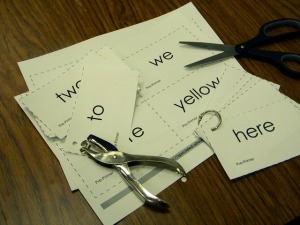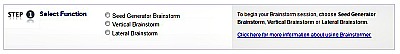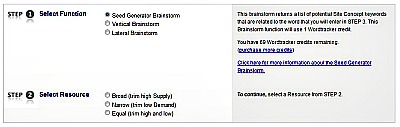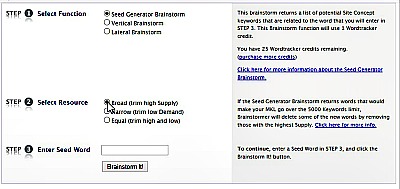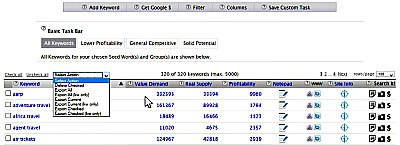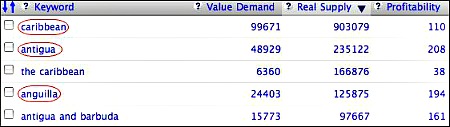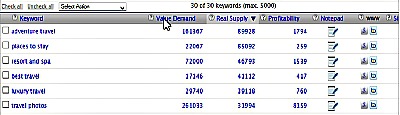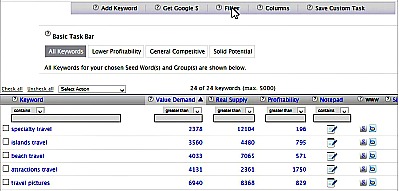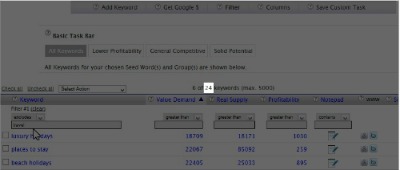| Back to Back Issues Page |
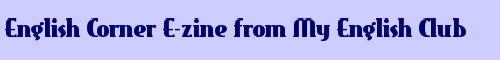 |
|
Issue #021 -- Week 28/09/14-04/10/14 October 07, 2014 |
Hello,Greetings and General InformationA warm welcome to our new subscribers! I wish you will find My English Club fun and instructive and I look forward to welcome you as a new valued member soon. Read, learn and communicate around the world! Please feel free to contribute to these pages when you have a minute. They are meant to be a platform for exchanging ideas, stories and opinions - an ideal medium for practicing your English, which should be used to the full. Together, let's bring it alive, let's make it the welcoming community you wished for, when you joined. You and your friends can subscribe individually through the form on My English Club. If anybody mentions to you that they are interested in receiving it, please tell them this - many thanks. Also, they can read the previous issues on Back Issues for English Corner E-zine. Month 2 ~ Lesson 6We started studying three subjects this month: pronunciation and grammar for improving your communication skills, as well as website design and development, for applying your English in practice once you get skilful in English and website building. You will find our past lessons as follows: Pronunciation: Pronunciation ~ Sight Words (or Dolch Words)We worked on the sounds of the letters by now (different from the ‘names’ of the letters) and we looked into the phonics system of regular letter-matching-sound words, like CVCs, CCVCs and CVCCs. However, although these are the majority of the words in English, the words we use most frequently are irregular, in the sense that we don’t spell them the way we pronounce them. Take for example the words “school”, “write” and “walk”. These are called “sight words”, because you need to be able to recognize them immediately. You see them & you read them – no discussion. You need to learn these by heart and be able to pronounce them the same, no matter if you see them in a book, on T.V., on a moving van on the street or on the sign of a shop. Students who struggle with reading, are most likely struggling with these words. Once you know how to pronounce these, your reading will improve dramatically. You do need a good pronouncing dictionary, or a teacher/friend who can correct you at the right time, before you commit these words to your memory with the wrong pronunciation. You will find some good materials on the Internet, teaching these sight words. The most popular are the Fry High Frequency List, made up of 600 words, and the Dolch High Frequency Words, made up of 220 high frequency words and 95 nouns frequently found in children's books. The Dolch list, although shorter that the former, represents about 75% of all the words we encounter in writing. The word lists for this are organised in five levels: pre-primer, primer, 1st grade, 2nd grade, 3rd grade and Nouns. Children are expected to master these words by the time they start their second grade. The way you practice these is by reading them in order, as fast as you can and timing your reading with a chronometer. Each time you read a category/level, try to beat your own record and you’ll notice that your timing will reduce from one reading to another. Once you’re happy with the speed you’ve acquired, or you can’t beat your own record anymore, you’ll find that you don’t have any more problems reading text from books, magazines and other printed materials. By this time you’ll only struggle with new vocabulary, for which you’ll apply your own methods of learning, as and when required. You can make your own flashcards, or you can find these online, print them and use them for your own learning, or to teach your children and check their progress by timing their reading, as I mentioned above.
Pre-primer: a, and, away, big, blue, can, come, down, find, for, funny, go, help, here, I, in, is, it, jump, little, look, make, me, my, not, one, play, red, run, said, see, the, three, to, two, up, we, where, yellow, you Primer: all, am, are, at, ate, be, black, brown, but, came, did, do, eat, four, get, good, have, he, into, like, must, new, no, now, on, our, out, please, pretty, ran, ride, saw, say, she, so, soon, that, there, they, this, too, under, want, was, well, went, what, white, who, will, with, yes, 1st grade: after, again, an, any, as, ask, by, could, every, fly, from, give, going, had, has, her, him, his, how, just, know, let, live, may, of, old, once, open, over, put, round, some, stop, take, thank, them, then, think, walk, were, when, 2nd grade: always, around, because, been, before, best, both, buy, call, cold, does, don't, fast, first, five, found, gave, goes, green, its, made, many, off, or, pull, read, right, sing, sit, sleep, tell, their, these, those, upon, us, use, very, wash, which, why, wish, work, would, write, your, 3rd grade: about, better, bring, carry, clean, cut, done, draw, drink, eight, fall, far, full, got, grow, hold, hot, hurt, if, keep, kind, laugh, light, long, much, myself, never, only, own, pick, seven, shall, show, six, small, start, ten, today, together, try, warm, Nouns: apple, baby, back, ball, bell, bear, bed, bird, birthday, boat, box, boy, bread, brother, cake, car, cat, chair, chicken, children, Christmas, coat, corn, cow, day, dog, doll, door, duck, egg, eye, farm, father, feet, fire, fish, floor, flower, game, garden, girl, good-bye, grass, ground, hand, head, hill, home, horse, house, kitty, leg, letter, man, men, milk, mother, name, nest, night, paper, party, picture, pig, rabbit, rain, ring, robin, Santa Claus, school, sheep, shoe, sister, snow, song, squirrel, stick, street, sun, table, thing, time, top, toy, tree, watch, water, way, wind, window, wood, Now, this method may feel odd to you, if you're new to learning this way. If you're a teacher of English, you've probably come across this method and you will appreciate the comprehensive list here. Whichever way, try not to dismiss it before you give it a try and see its effectiveness for yourself. If you do decide to apply this method, you will be(come) aware that this is only a passing phase, until you get fluent in reading and pronouncing. After that, you'll even forget that you went through this stage. A bit like thinking about changing gears, when you learn how to drive. This will also become automatic - trust me. Grammar ~ Comparison Clauses vs. Comparison PhrasesWe talked about comparison within a sentence so far. However, we have cases where the comparative word ‘than’ can introduce a sub-clause, i.e. a part of a sentence, which has its own verb, but it doesn’t make sense if it is separated from the main part of the sentence. [His latest film is more interesting] [than the ones he made previously.] Here we have a comparison that stretches along two sentences – as you can see, each one has its own verb. The hinge element is the one containing the comparative word, in this case ‘more interesting’. This is called a ‘hinge’ because it belongs both to the first sentence and to the second one, the ‘than-clause’. I could say: ‘His latest film is more interesting than the others.’ But then you wouldn’t understand or it wouldn’t be clear enough as to which others. One could also read it as: - ‘the ones made by other directors’; The moment you give it a verb, it becomes a clause and, in this case, because it doesn’t have a full meaning on its own, it is a sub-clause. We call this the comparative clause. Other examples: [You look much more beautiful] [than my sister does]. But, what about cases like this: Instead of saying: [My friend can speak Chinese better] [than I (he, they, we) can]. [… better than I (he, they, we) can (speak it).] We could actually say: My friend can speak Chinese better than I (he, they, we). (formal) OR * As you can see here, other elements in the sub-clause can be omitted if they repeat information in the main clause. If the verb is omitted, we don’t have a clause anymore – we have a phrase, which we call a ‘comparative phrase’ in this case. With this simplification, there is a slight risk for misunderstanding: He likes Anna more than Maria. Could be interpreted: He likes Anna more than he likes Maria. * In comparative phrases, an adverbial or adjective can follow the ‘than’ linking word: They thought the game was better than ever. * Sometimes, we cannot use some types of comparative phrases in relation with comparative clauses, for example in the comparison of degree or amount: We had fewer than 10 students in the class. * Another little anomaly is the case where only comparison with ‘more’ or ‘less’ can be used: Her performance was more good than bad. (it was good rather than bad) * The above examples concern cases of ‘unequal’ comparisons. However, with ‘equal’ comparisons, we need to use the ‘as… as’ expression: The children seem to like the one parent as much as the other. Website Design with SBI! ~ Choosing Your Site ConceptLast time we introduced the notion of Site Concept as the starting point for the topic of a website that you would like to build as a platform for a future business. Today we shall look into how the SBI! System helps us select the best suitable Site Concept and theme of the new website. SBI! Stands for “Site Build It! and it is the system I’m using for developing my own website. I am not a programmer – I have learned everything I’m doing from the course that comes with the SBI! System and I am now passing this information to those of you who find this appealing. Keep learning for now and take a decision later on, when you’re ready. Now, we figured out last time how a website’s success and effectiveness is based on keywords we choose and use within the pages of that website. A keyword is the term a surfer enters into a search engine when searching for something, like information, a product or a service. It is also the topic for the content of a web page. This is what your future customer will find when doing a search for that keyword at a search engine. There are two ways of looking at keywords, both of them correct: i) the first is from the Internet marketer's (i.e., your) point of view and In creating your website you will first decide: - What’s your website about? For example “4x4 terrain cars” Now, “4x4 terrain cars”, “brands of 4x4 cars” and “4x4 dealers” are all keywords. The content you create about each page should focus on a keyword, called a "Specific Keyword", and we call the page a "Keyword-Focused Content Page" (KFCP). We call the site a "Theme-Based Content Site" or "Niche-Based Content Site." Your website (or simply ‘site’) is about a specific niche or theme, and it is based on a collection of Keyword-Focused Content Pages, arranged into 3 tiers for easy navigation by human visitors and search engine "spiders." We call your site's theme the "Site Concept" and we call the Specific Keyword of your home page, the "Site Concept Keyword". So you can see how a keyword is merely the topic for the content of a web page. All the other words on that page are "content"... information about that Specific Keyword/topic. In order for us to choose and use our words cleverly, we need to know which are the best keywords. They need to: - be specific to your theme; I shall explain today how the Site Build It! system helps you to narrow the selection, from a multitude to the best site concept thinkable in that context. Starting from three Site Concepts that you love and you think might appeal to others, we use Brainstorm It! to research and analyse these concepts. Braintorm It! has two sides: the brainstormer (the right side of the brain) which gets the ideas and the Master Keyword List (the left side) which gives you the functions to analyse and manage those ideas. First you will choose Brainstorm and you’ll get a dialogue box with a choice of 3 possible searches.
a) A “broad” trim will delete keywords with the greatest Real Supply, i.e. those words that would create a very broad and competitive niche; b) A “narrow” trim deletes words with the Lowest Demand, i.e. words a very narrow niche, or one with very little search demand and hence little traffic; c) An “equal” trim will delete the same number of words from both those categories, to bring your list to the acceptable size for storage in the Master Keyword List. You should start with the broad trim, unless you actually want a broad niche, but this implies that you’ll have to put in around 40 hours per week in working your website to a good competitive level – that is like working full-time on it… can you do that? Once you’ve selected the trimming choice, Step 3 will appear, where you can enter the seed word you wish to research.
Let’s say we select the word “travel” for our search, once we give the Brainstorm the go-ahead, it will bring back a list of keywords, of which some may contain the word “travel” and others won’t, but they will be related, such as “air tickets” or “aarp”. This is where you’ll need to apply your own common sense and delete those words you think you won’t need, and only work with a selected list of keywords. To delete the unwanted ones, you’ll select them, check them and you’ll select the action of deleting from the ‘Select Action’ choice above the list.
Next, you’ll be focussing your attention to the lowest Value Demand. By clicking twice on the header, you’ll organise the list again, putting those words with very little demand at the top:
This Is It, Folks!Well, this lesson took a long time to prepare and edit. I hope you find this information useful, even though you're in the stage of building on it and the result will materialise at a later stage. Have patience at this point in time and you'll be able to reap the fruit of your work later on, whichever aspect of our lessons you are concentrating on. Please feel free to comment and suggest your ideas by replying to this email - I look forward to hearing from you. OK, I wish you all a great week ahead and I do hope to slowly get back into our previous stable arrangement of sending this e-zine to you every Monday evening. Have fun, as always! Lucia da Vinci Founder of My English Club |
| Back to Back Issues Page |